Gemini Partner Portal Release Notes
2.26.26
- You can now select a Sheen directly within the Portal when quoting products, giving you greater control and accuracy during setup.
-
- Each line item now includes a required Color/Finish Sheen field.
-
- A default sheen will automatically populate based on the selected finish or color.
-
- To choose a different sheen, select one from the dropdown menu.
-
-
- Sheen availability may vary depending on the product type, finish, or color.
-
-
-
- If a configuration supports only one sheen, it will be applied automatically.
-
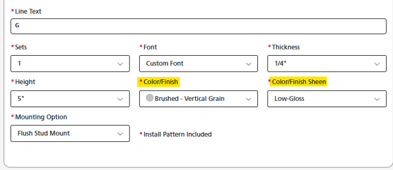
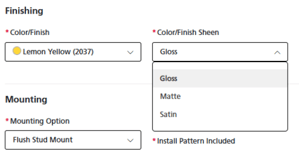
- We’ve expanded the size capabilities across our Brushed Fabricated Aluminum product lines, giving you more flexibility when designing smaller-scale signage. Note: Available height and depth combinations vary by product.
-
- Halo Lit Aluminum brushed finish is now available for letters as small as 6”.
-
- Trimless Halo Lit Aluminum brushed finish is now available for letters as small as 3”.
-
- Trimless Face Lit Aluminum brushed finish is now available for letters as small as 6”
-
- Fabricated Aluminum, No Back, brushed finish is now available for letters as small as 3”
- We’ve updated the Ship Date label on the Order Card & Order Details status section to reflect Est. Ship Date – until the order is shipped, then it will be displayed as Shipped Date.
2.12.26
-
The Order experience has been redesigned to give you clearer visibility into your orders and quicker access to the details you need.
- View a simplified, at-a-glance layout from the main Order Status screen.
- Your job name and current order status are now prominently displayed.
- Use search or the filtering tool to quickly locate a specific order.
- Access the new Order Details screen for an expanded and more informative view of each order:
- Track your order's progress.
- Use the new action tile to download your order acknowledgement, view your art proof, and more.
- If your order includes art files, you'll find them in the Help & Support panel and at the bottom of the Order Details Page for quick access.
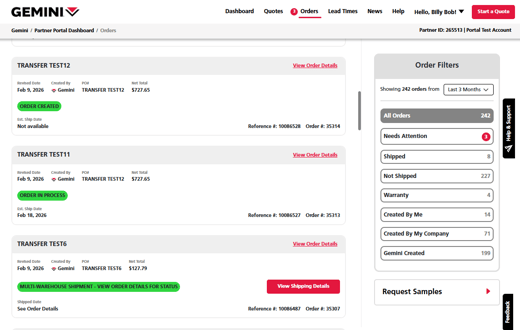
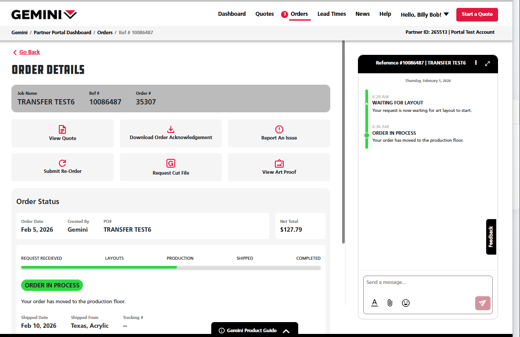
- Messaging in the Help & Support panel is now more flexible and easier to use.
- Use the new message formatting options to clarify your communication.
- Copy and paste or drag and drop files directly into the message panel to quickly attach documents or artwork.
- Expand the message window for a larger, easier-to-view workspace.
- The panel tab now includes the label "Help & Support" for clear and easy identification.
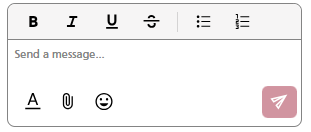
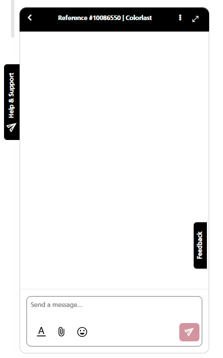
- A new streamlined Portal Quote PDF is now available for those who prefer a cleaner, more concise format. This version removes the letters previews and product images to present your quote in a simplified easy-to-read manner.
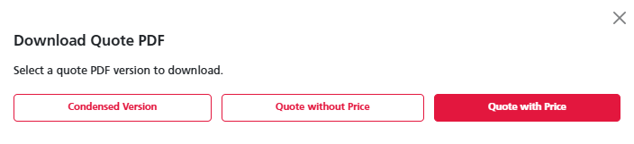
2.5.26
-
Bronze Memorials can now be requested through the Partner Portal. To request a quote from Gemini, follow these easy steps:
-
-
From the dashboard, start a quote just as you do today.
-
Bronze Memorial is located under the Plaques product line.
-
A list of required Specifications & Details will be provided on the screen—add these to the notes section and save the item to your cart and submit your quote for Gemini review.
-
You may add additional Bronze Memorials or other product lines by duplicating the item or selecting add another product.
-
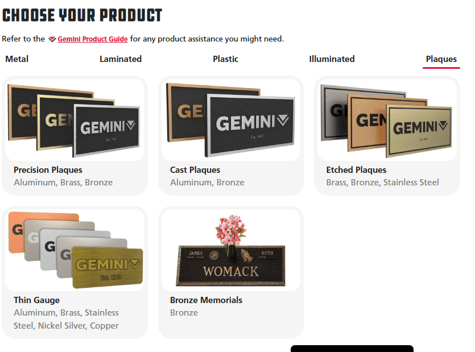
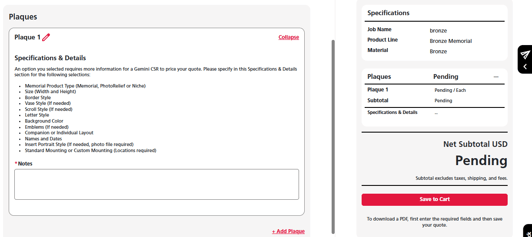
2.2.26
- Gemini Standard Samples are now available directly through the Partner Portal. From the dashboard, select Request Samples to browse inventory, add the samples you need to your cart, and enter a shipping address at checkout. After you submit the request, a confirmation will display on-screen with your Reference # and, once created, your Order #.
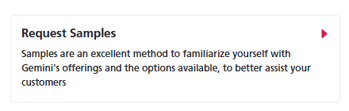

1.29.26
- Gemini Standard Samples are now integrated into the Partner Portal. To access our samples inventory, on the dashboard, you can select the option "Request Samples". You can add as many as you need to your cart, and before checkout, enter the shipping address. A confirmation will display on the screen along with your Reference number and eventually your order number.
- Quote and Order cancellations will now contain more information as to why a request was cancelled. You may see one of the following cancelled reasons if your request is cancelled by Gemini.
-
This request is canceled because it is a duplicate of a different request.
-
This request was canceled due to a Gemini error.
-
This request was canceled per customer request.
-
This request has been cancelled because no response was received. To resubmit the request, please submit a new one.
-
- We've fixed two emails to ensure critical attributes are added to the subject line:
- Your Order Has Shipped will now display PO# in the subject line.
- View Your Quote for customers not enabled on the portal will include the Reference # in the subject line.
- Thin Gauge products will now default clear coat based on style and material to align to what is typically applied.
1.22.26
- Cast Metal will now have the following Color/Finishes available to quote: Single-Custom Painted - No Grain, #4 Brushed - Vertical Grain, #4 Brushed - Horizontal Grain, Random Arc, and Orbital.
- Laminate on Foam 4” letters will only allow uppercase letters for quoting to align to our manufacturing guidelines.
- Thin Gauge Sublimated styles will be limited to select Color/Finishes Color Per Art and Custom Color. We removed Multi-Custom Print as an option because it was redundant.
- For all materials in Thin Gauge- Printed, the Copy Finish options were changed to the following to match our manufacturing options- Printed Detail, Printed Background, and Finish Not Listed.
1.20.26
- You can now duplicate an item in your quote instead of re-entering a new product line each time. This is available both when saving an item to the cart and when working with existing items already in the cart. Duplicating keeps all specifications the same, allowing you to quickly compare pricing or adjust materials while maintaining consistent project specifications.

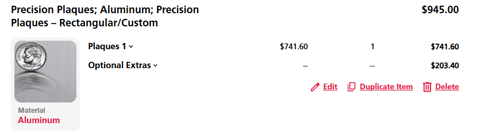
- We’ve improved the art proof and quote PDF viewer so it now includes a Download action and automatically fits the document to the viewer based on the first page size. You no longer need to use fit-to-view manually.
- To align with our catalog, we’re now highlighting Best Value fonts for Cast Metal and Formed Plastic product lines. This makes it easier to compare standard, custom, and Best Value font options so you can choose the most cost-effective solution for your project.
-
We've corrected an issue with pricing special characters and they will now be priced like uppercase letters.
- We've made some adjustments to limit the ability to request Cut Files to align to our internal process:
-
Cut files can only be requested once every 7 days and if the order is in Waiting for Pickup, Shipped, or Completed status.
-
The confirmation message has also been changed to reflect the following:
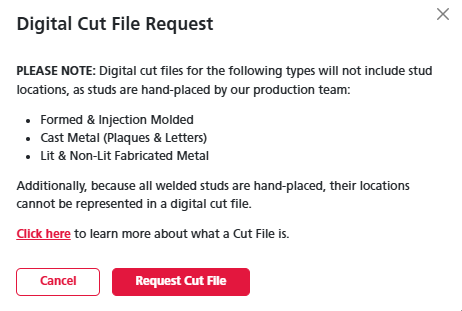
-
1.8.26
- The Download PDF action has been renamed to Download Quote PDF to clarify that it downloads the quote, not another type of document.

- To make the original Quote Creation Date easier to understand, we've added it to the Quote Summary screen. The Quote Date will continue to update as messages are exchanged or if the quote is modified after the original creation date.

-
We've updated the Help & Support panel records so you can quickly identify the type of request. Each record will now be labeled as a Quote, Order, Warranty, or Sample. This makes it easier to distinguish between records at a glance, especially when the same Job Name is used multiple times.

- We've corrected an issue with the Art Proof Reminders getting issued when an order is still waiting for an art approval or modification.
1.1.26
- Gemini 2026 Product & Pricing is now live. Any quote you create in the Partner Portal will automatically reflect product specifications aligned with our current manufacturing capabilities, along with updated pricing for the new year.
12.18.25
- We've enhanced the search functionality in both the Quote List and Order List screens. You can now search your quote and order data from the past 12 months using case-insensitive and partial-word search. In addition, PO number search, which was previously not working, is now fully operational.
- We’ve added an information icon to the Gemini Product Guide tab to visually indicate that additional guidance is available in the guide to help clarify portal functionality and manufacturing capabilities.

- The Art Proof button in mobile view was not opening the recent art approval screen from the Help & Support panel. This has been fixed so it now opens automatically without leaving the Help & Support panel.
- You can now add attachments directly to Help Desk messages from the Help & Support panel, without sending a message first.
- We've fixed the issue we had where we were requiring the Lit Installment section on Blade Signs that are unlit.
- The Quote summary screen previously included the guaranteed freight amount within the product line sub-total. It now correctly shows the product line sub-total where required and the guaranteed freight as a separate total for the overall quote.
11.21.25
- Multi-product quoting capability is now available in the portal. This means you can now quote multiple products and multiple materials within one quote, rather than requiring separate quotes. To learn more, please reference the introduction article and related How-To quote and How-To order and FAQ articles linked.
10.9.25
- Standard Font Letters previews have been updated for several product lines to better align with the files used by our art department.
- Art Proof Reminders will no longer be sent on canceled orders that had gone to the art department before they were cancelled.
-
You can now select "None" for Ceramic Inserts on both Cast Aluminum - PhotoRelief and Cast Bronze - PhotoRelief products.
9.18.25
- We've listened to your feedback! The Quote List screen is changing to add the Gemini Quote number (if applicable), show the full Job Name, and re ordering some of the fields in order of importance.
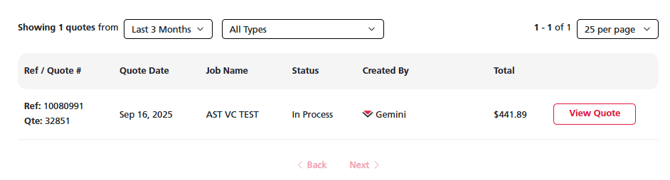
- 3'' Metal Laminate on Acrylic letters will now only allow for all capital letters as the plant cannot make this product in lower case letters in 3''.
- Flush Stud will now be the default mounting option for Trimless Fabricated Metal Logos.
- For Thin Gauge Metal, we've added Per Art as a selectable item to the Corner Shapes and Mounting Options dropdowns.
9.11.25
- We've improved the Choose Your Product page so that it's easier to understand what product lines and materials look like before selecting them to complete your quote or order. The Learn More links open the Gemini Product Guide to explore more of what the product lines offer. The Materials will display with images after the high-level product line is selected, allowing for filtered view and selection.


9.4.25
- We've added more Color/Finish options for Flat Cut Metal and Cast Metal with pricing in the portal:
-
- Single-Custom Painted - No Grain
- Random Arc
- Orbital
- #4 Brushed - Vertical Grain
- #4 Brushed - Horizontal Grain
- We've fixed an issue with Flat Cut Metal bars so that the double-faced tape upcharge will now apply.
- To help explain what a Cut File is, we're linking an article for anyone to read vs. asking through the message panel or requesting one when not knowing what it is.


8.28.25
- We've corrected an issue with the quoting letters with single item with multiple colors for Flat Cut Acrylic, Flat Cut Metal and Formed Plastic. The price was charging for one letter but it will now charge for all letters going forward.
- Stud w/Standoff will no longer be a Mounting Option for Injection Molded letters with 2'' height as it conflicts with how we manufacture the product.
- For Colorlast, the Clear Coat will now default to Satin - ADA Compliant" instead of Gloss.
- Based on your feedback, we're going to default the Portal Feedback survey to open for the first time in a given browser session. It will still be available to give feedback in the collapsed tab on the quote and order screens.
- We've fixed our automated emails from the portal handle special characters (like &) in the subject line.
- For Plaques with Stud w/Standoff as the Mounting Option, we've fixed an issue with the Standoff Length repeating in the PDF.
8.21.25
- We're adding Comments entered when Art Requires Changes is noted on an Art Proof to the PDF that can be downloaded from the Help and Support panel on an order.
- For Precision and Cast Plaques, we've added a note next to Rosette option R1, that 1/2'' option is not available.
- We've updated the Plain - No Mounts image for Flat Cut Acrylic, Flat Cut PVC, GemLeaf, Metal Laminate on Acrylic, and Laminate on Foam to match what exists on www.geminimade.com.
- Internal Only: Fabricated quotes will no longer require the Lit Installments section when an internal user selects bypass specifications.
- Internal Only: We've made a change to automatically Bypass Art Sizing for the following two scenarios:
- Fabricated Quote and Order Requests
- Requotes that don't have new Art uploaded
8.14.25
- We are again expanding the quoting capabilities within the portal to streamline the process and improve efficiency for you.
-
Oval Ceramic Insert and Rectangle Ceramic Inserts are now available to add for Precision Plaques with Material Aluminum, Bronze, Brass in Rectangle/Custom Only or Cast Plaques with Materials Aluminum and Bronze and a Style Rectangle/Custom Only or PhotoRelief.
-
- The default mounting options for Fabricated Lit products have been updated to align with manufacturing requirements.
- We've fixed an issue for Flat Cut Acrylic Logos and Bars that were missing Black and White Color options.
8.7.25
- We will now have the ability to capture an indicator upon order if you'd like your order to be Blind Shipped. If selected on the Place Order screen, the field will show on the converted quote screen and on the PDF.
- We have re-ordered the Illuminated section on the Choose a Product Line screen so that it matches the catalog.
- Laminated products 916 Brushed Pewter Color/Finish has been changed to 920 Brushed Pewter to reflect the manufacturing color coding.
- Fabricated Metal with backs will now require a Back Type. Valid values include Raw Metal - Standard, Painted Same as Face, Clear Acrylic and Light Diffused Acrylic.
- Cast Metal Halo Lit Depths for 6-14'' high letters and logos will now default to 1.25'' to comply with the manufacturing guidelines.
- Flash Bronze Clear Coat options for Cast Aluminum, Precision Aluminum and Stainless Steel Etched Plaques have been added to include the sheen. Valid Values will now reflect: Flat Bronze Clear Coat Satin, Flat Bronze Clear Coat Matte, Flat Bronze Clear Coat Semi-Gloss, and Flat Bronze Clear Coat Gloss.
- Precision and Cast Plaques will now include images for Oxidized and Alternative Oxidized Finishes and the Copy Finish field will display an Info link that will reflect the relevant Product Guide article for the Copy Finish selected in the dropdown.
7.31.25
- We are again expanding the quoting capabilities within the portal to streamline the process and improve efficiency for you. The following feature will be included in the portal:
-
Oxidized and Alternative Oxidized Copy Finishes will be added for Precision, Cast, Etched plaques. The upcharge for Dark Oxidized and Dark Alternative Oxidized will be applied if selected.
- Lit Formed Plastic Logos will be available for pricing. This will apply for all styles (Halo, Face & Side Lit, Face Lit, Faux Neon & Side Lit and Side Lit).
-
- For Precision Plaques Flat Relief will now display as Flat Relief (6"H up to 15"H Image) and will be available for 6'' x 4'' and greater sized plaques.
- For Etched Plaques we have made the following changes:
- Custom Color will no longer route to Gemini for pricing. You will be prompted to enter the color in a separate field and will see the price as long as the other plaque specifications can be priced in the portal.
- Recessed Area Color options will now show the full color selection, not just the standard colors.
- Etched Plaque Sizes for pricing will now be interchangeable according to our manufacturing guidelines.
7.24.25
- We are again expanding the quoting capabilities within the portal to streamline the process and improve efficiency for you. The following feature will be included in the portal:
- Flat Cut Metal, Flat Cut Acrylic, and Formed Plastic will now price 2-9 colors on Letters and Logos. There will be additional fields displayed to capture a Single Piece with Multiple Colors vs. Multiple Pieces with a Single Color and if Single Piece with Multiple Colors is selected, the price will be driven based on how many additional colors are selected.
- Thin Gauge will now require Border, Grain Direction and Clear Coat for all styles.
- We've fixed an issue where the multiple pieces message wasn't displaying on the PDF download for Fabricated Lit Logos if the dimensions qualified for it. The screen did display the message.
7.17.25
- We are again expanding the quoting capabilities within the portal to streamline the process and improve efficiency for you. The following feature will be included in the portal:
- Flat Cut Metal Aluminum Letters and Logos will now display Polished Anodized finishes with pricing.
-
Letters- available for 2''- 30” High Letters, 1/4''- 1'' Thicknesses and 3”-30” High Letters in 1/8” Thickness.
-
Logos- available for 2''X 2''- 21''X 21'' High and Width.
-
- Flat Cut Metal Aluminum Letters and Logos will now display Polished Anodized finishes with pricing.
7.10.25
- We are again expanding the quoting capabilities within the portal to streamline the process and improve efficiency for you. The following Product Lines and Materials are now included in this enhancement:
- Etched Plaque sizes that are available in the catalog will now be fully available to price on the portal.
- Colorlast Print (up to 10" x 10") will now be available as a Portrait Option for Precision and Etched Plaques, including the upcharge.
- Colorlast Insert (up to 10" x 10") will now be available as a Portrait Option for Cast Plaques, including the upcharge.
- We will now be including the PO# on Art Proof Reminder subject line emails being sent from the portal. This will help you identify what request the proof that's ready for review correlates with.
7.8.25
- We are expanding the quoting capabilities within the portal to streamline the process and improve efficiency for you. The following Product Lines and Materials are now included in this enhancement:
- Laminate on Acrylic Logos will be expanded to 30'' Width x 24'' Height for 1/4'' Thickness.
- Laminate on Foam Logos will be expanded to 30'' Width x 24'' Height for all Thicknesses.
- GemLeaf Laminate Logos will be expanded to 30'' Width x 22'' Height for 1/4'' Thickness and 1/8'' Thickness will be expanded to 24'' Width x 22'' Height.
-
Fabricated Metal with and w/out backs Aluminum Letters, for Depths 1” – 6”, Height will be expanded to 84”. Multiple Pieces messaging will be displayed to the user if they select dimensions that will likely be made in multiple pieces.
-
Fabricated Metal with and w/out backs Aluminum Logos, for Depths 1” – 6”, Height and Width will be expanded to 95” x 100”. Multiple Pieces messaging will be displayed to the user if they select dimensions that will likely be made in multiple pieces.
-
Fabricated Metal with and w/out backs Stainless Steel Letters, for Depths 1” – 6”, Height and Width will be expanded to 72”. Multiple Pieces messaging will be displayed to the user if they select dimensions that will likely be made in multiple pieces.
-
Fabricated Metal with and w/out backs Stainless Steel Logos, for Depths 1” – 6”, Height and Width will be expanded to 47” x 95''. Multiple Pieces messaging will be displayed to the user if they select dimensions that will likely be made in multiple pieces.
- All Formed Plastic Lit product line styles mounting options for Flush Stud to be changed to Stud Mount to better reflect the reality of the stud mounting. Formed Plastic Lit will also be changed to Lit Formed Plastic to maintain consistency with the Lit products.
- The Partner Portal auto response message will now define the business hours messaging is monitored within and identify the expectation that messages will be answered within 1 business hour.

-
To help with Lit Styles, we'll be removing the short value and instead refer to the style by describing it.
-
For Lit Formed Plastic:
-
-
-
- Halo Lit - Flat Return (G-200) will change to Halo Lit
- Face & Side Lit (G-100) will change to Face & Side Lit
- Face Lit (G-300) will change to Face Lit
- Faux Neon - Face & Side (G-500) will change to Faux Neon - Face & Side Lit
- Side Lit (G-400) will change to Side Lit
- For Lit Acrylic
- Trimless - Halo Lit (L-900) will change to Trimless Halo Lit
- Halo Lit (L-1000) will change to Halo Lit
- Face Lit (L-100) will change to Face Lit
- Face & Halo Lit (L-200) will change to Face & Halo Lit
- Face & Side Lit (L-300) will change to Face & Side Lit
- Translucent Vinyl Face Lit (L-700) will change to Translucent Vinyl Face Lit
- Translucent Vinyl Face & Halo Lit (L-800) will change to Translucent Vinyl Face & Halo Lit
- Side Lit (L-400) will change to Side Lit w/Laminate Face
- Side Lit (L-500) will change to Side Lit w/Painted Face
- Translucent Vinyl Face & Side Lit (L-600) will change to Translucent Vinyl Face & Side Lit
-
- To provide clarity, the term "Plain" mounting, which indicates the absence of mounts, will now be shown across all product lines as "Plain - No Mounts."
6.25.25
- Precision, Cast and Etched Plaques will now have 6 mounting options (see below) for selection in the portal on quotes. Note: These options do have Thickness and Size restrictions depending on product line and material.
- Machine Screws w/Toggle Wings (Non-Countersunk)
-
Machine Screws w/Toggle Wings (Countersunk)
-
Machine Screws w/Masonry Anchors (Non-Countersunk)
-
Machine Screws w/Masonry Anchors (Countersunk)
-
Machine Screws w/Rosettes
-
Wood Screws w/Rosettes
-
- Before:

- Before:
-
- After:



- We have corrected an issue on emails where PO # wasn't always populating in the Subject line of Moved To Production, Art Requires Approval and Shipped Emails. We've also ensured that PO#, Order # and Job Name are consistently displayed in all portal issued emails.
- We value your feedback and strive to enhance your experience with the portal. To facilitate this, we have introduced a Feedback Survey where you can share your thoughts on the Partner Portal Experience. It will appear as a tab on the quote screen and once an order request has been submitted. We will review all submissions on a weekly basis to ensure continuous improvement.




6.19.25
- We are expanding the quoting capabilities within the portal to streamline the process and improve efficiency for you. The following Product Lines and Materials are now included in this enhancement:
- Flat Cut Metal Logo sizes have been expanded for the following materials:
- Aluminum- 72” Width x 48” Height for Thicknesses over 1/4''
- Stainless Steel- 72” Width x 48” Height for Thicknesses 1/4'' and greater
- Copper- 60'' Width x 40” Height in ¼” Thickness only
- Cor-Ten- 72'' Width x 46” Height in ¼” Thickness only
- Trimless Logos are now available to price through the portal:
- Aluminum Halo Lit and Face Lit- 10''-36''
- Stainless Steel Halo Lit and Face Lit- 10''-36''
- Cast Metal Letters and Logo sizes are expanded for the following materials:
- Aluminum-
- Letters will be expanded to 64'' for Custom Flat font
- Logos will be expanded to 64'' x 64'' for Custom Shape
- Bronze - Letters will be expanded to 64'' for Cutom Flat font
- Aluminum-
- Flat Cut Acrylic Logos will be expanded to 72'' Width x 48'' Height for 1/4'' Thickness
- Flat Cut PVC Logos will be expanded to 72'' Width x 48'' Height for 1/4'' Thickness and Colorlast will also be available to add and priced, if needed.
- Flat Cut Metal Logo sizes have been expanded for the following materials:
- Thru Holes will be added as a mounting option for all Materials for Flat Cut Metal Logos.
- We will now have a courtesy warning message if a specification is removed when it was defaulted and a new value will need to be selected. This will happen when small sizes are selected for Fabricated Metal where Brushed Finish is not available and Plaques where there are many size, color/finish and mounting restrictions.

- If you are changing the Specification option from Enter Specifications to Pre-fill Specifications, there will now be a courtesy warning because some values may be cleared out.

6.5.25
- Gemini reps will now be able to apply a 2% portal discount if the request is submitted through the portal and needs to be merged with a quote in the portal. This checkbox will not appear for customers as the discount is automatically applied for them.

- The Canadian Plaques Catalog is now digitally available in the portal via the Resources tab under the Gemini Essentials Product & Pricing Guide section.

- Blind Stud Mount will now be available as a Mounting Option for 3/8'' Depth on Precision Plaques.
- Cast Metal quotes will now only allow Bead Blasted Color/Finish for Prismatic and Round Fonts.
- We have corrected a Guaranteed Freight calculation issue that affected some quotes with a 2% portal discount that was on the cusp of when the freight ranges changed.
- We've corrected an issue where the Job Name could include an apostrophe when copied and pasted into the Job Name field. Now Job Name has completely restricted apostrophes from being entered.
- Duplicate Gemini requests marked as Cancelled will no longer show cancelled on the active request with the same order number. We've corrected this to check on the RTF in addition to the order number to ensure it is the same before reflecting a cancelled status on the record.
5.29.25
- Save time by starting with Gemini’s most popular specifications:
Starting May 29th, 2025, each portal quote will have 3 options to quote.
- NEW-Pre-fill with Gemini's Most Popular Specifications will default the most popular specifications per product and material as advertised in our catalog. Once Letters, Logos, Bars or Plaques are opened, all of the most popular specifications will default requiring you to enter dimensions to price your project, the rest are taken care of. Along with the defaulted values, visual image to demonstrate the option will also display on the quote screen and PDF.



- Enter Specifications is the option you've always had to enter in each specification and either receive a price or submit for custom pricing. Certain specification values will have a visual demonstration to help with understanding.
- Bypass entering specifications will submit a quote request to our sales team to create a quote per the specifications listed on your art.
- NEW-Pre-fill with Gemini's Most Popular Specifications will default the most popular specifications per product and material as advertised in our catalog. Once Letters, Logos, Bars or Plaques are opened, all of the most popular specifications will default requiring you to enter dimensions to price your project, the rest are taken care of. Along with the defaulted values, visual image to demonstrate the option will also display on the quote screen and PDF.
5.7.25
- Fabricated Aluminum Small Letters are now available for quoting in the portal for the following product lines:
- Fabricated Metal – Without Back only
- Fabricated Halo Lit
- Trimless - Halo Lit
- Trimless - Face Lit
- Halo Lit Mini
- We will be sending the Portal Quote PDF attached to the quote confirmation email. This will provide insight into what was requested that couldn't be priced in the portal for further understanding.
- We have fixed an issue with the Estimated Ship Date, which was previously showing a day earlier than expected due to a daylight savings conversion issue.
- We have fixed an issue where the shipped confirmation email was not being sent to some customers and art proof reminder emails that are being sent as duplicates.
4.17.25
- We have added Double Garden Stakes in 24'', 36'' and 48'' as a mounting option for Precision, Cast and Etched Plaques that are for outdoor use within the current restrictions noted in the catalog.
- We have added Post F Double Mounts for sizes 2'' x 6'' and 2'' x 8'' as mounting options for Precision, Cast and Etched Plaques that are for outdoor use within the current restrictions noted in the catalog.
- Pricing will change for Fabricated Aluminum Letters for sizes 12''-15'' to become more competitive within the market.
- We have included a link to access the new Plaques Catalog in the Gemini Resources section of the portal.

4.15.25
- A 10% surcharge was added to all metal products. To learn more about what is driving this, please refer to this article.
4.3.25
- The Partner Portal Discount amount in US Dollars or Canadian Dollars will now display on the quote screens and PDFs so that it is easy to understand what amount is discounted from your price, if the discount applies.
- We have corrected the pricing for multiple quantities of Garden Stakes and Post Mounts so that the charge is multiplied by as many plaques that are needed.
- We have added back 1'' depth for Cast Plaques that are between 1296 square inches and 3599 square inches.
- Circular plaques will no longer allow you to select Portrait Options of Etched Photo Insert (Under 10''), Bas Relief or Flat Relief, per the manufacturing guidelines.
- Bronze Precision Plaques will no longer have Flash Bronze Clear Coat as an available Clear Coat since it is not needed.
3.27.25
- Gemini reps will now be able to add documents to Warranty requests submitted via the portal.
- You will now be able to order an expired Gemini created quote that was first requested via the portal. We will display warnings where this is applicable, that pricing and product availability is subject to change because the quote is expired.
3.19.25
- You will now have the option to request an order on expired Gemini created quotes. We will display warnings where this is applicable, that pricing and product availability is subject to change because the quote is expired.
- Emails received alerting you of Messages Sent through the portal by Gemini (regarding orders, quotes) and Moved to Production (regarding orders) will now contain the quote or order number in the subject line.
- We've fixed a pricing issue with Flat Cut Metal Polished Finish and 316 Stainless Steel. The system was previously overcharging for polished finish only.
- Order # will now be linked to Gemini created quotes when the order is placed in the internal Gemini systems vs. through the portal. This will help provide you with a one-click option to see the related order tile in the portal from the quote.
- We've fixed an issue requiring Custom Paint Color on Bars for Flat Cut Metal. It will now only be required when Color/Finish Single-Custom Painted is selected as it is currently functioning for Letters and Logos.
03.12.25
-
Polished finish is now available to select and price for Precision Architectural and Etched Plaques in the portal. As part of this change, we also added Borders selections for Etched Plaques.
-
PO # will now be required upon order request if you've identified that PO # is required for your company. We will also have a check to ensure the PO # entered is numeric only if your company has indicated numeric only is acceptable. If you'd like for Gemini to require PO #, please contact Partner Support at partner.support@geminimade.com.
-
We've fixed an issue where Style was not clearing out if a quote's product line was changed and Style was not an option.
-
Flat Cut Acrylic Logos under 100 sq’’ ad color selected is Black, White or Optical Clear Color the pricing will be corrected. It was previously discounted as if they were pigmented.
-
Requotes, Reorders, and Orders will no longer require Notes if submitted by an internal Gemini Representative.
-
Files can now be uploaded to the portal with a size up to 100 MB per file vs. the former limit of 50MB. This is applicable for quotes, orders, and the Help & Support Panel.
-
In Flat Cut Metal, when Thickness Not Listed is selected, Flush Stud Mount and Welded Stud Mount will no longer be available as they are restricted to certain thickness values.
-
Trimless Stainless Steel Styles will now include all painted options under Metal Color/Finish.
-
Flat Cut Acrylic, Flat Cut PVC, and Lit Acrylic will now show "Thickness" rather than "Depth" for parity with our catalog.
- We will now be limiting the Cut File requests to one within 24 hours. A warning message will display informing you that a request has been submitted already if it was already requested.

02.13.25
- We’ve added the ability to request an electronic cut file from the portal. If you select the Request Cut File button on an order that has started production, a confirmation message will appear on the screen to confirm. Once confirmed, our team will upload the electronic files to the portal, triggering an email alerting you to a new message to view.


- Art Proof Reminder email links are now fixed so that you can click the button and review the art to approve/require changes. They previously contained a bad link that displayed a "Redirecting" blue message.
- The Not Shipped filter on the order screen will now display only in process orders and will exclude cancelled orders.
- We’ve fixed the pricing for acrylic logos under 100 sq’’ to price like acrylic letters.
- We've adjusted the Suggested Retail Price so that it now shows: Base Price (no discount included) and any optional extras (no discount included) + Freight Price (calculated from base price- customer discount).
- We fixed the issue where a contact sends Gemini a message on a quote or order they are not the contact on, and are not getting the email message letting them know a message was sent by Gemini in response.
- We fixed an issue in Canada where the price wasn’t always displaying in the Quote List screen but was in the Quote Summary screen.
- We’ve updated certain status’ descriptions on the Order Tile so that it aligns to our current process.
- We've included a Download Order PDF button in the message panel that correlates with the Order Created status for ease of downloading Order Acknowledgements.
01.28.25
- Safari browser users will now have the ability to download a PDF of the Art Proof just above the Art Proof View panel. This feature is already available in the web viewer for Chrome, Edge and Firefox users.
- We have included the order # instead of the request # in the Art Proof reminder emails.
- We have increased the space in between order tiles to help provide more definition.
- We have adjusted the Depth defaults for Formed Plastic letters with custom fonts to match what the plant can produce.
- We have fixed the issue with some orders getting duplicate rows for status updates.
- If you send Gemini a message on a quote you have created, we will no longer allow you to delete that quote so that we can keep track of the conversation.
- We now have additional filters on the Order screen so that you can see Shipped orders as well as Not Shipped orders (in process excluding cancelled orders) to better manage your projects.
- We now provide memorial bonze pricing on the portal through the Resources tile.

- Internal to Gemini only enhancements:
- We have added the capability to request a warranty RTF directly to the resolution team.
- We have added the ability to submit a quote or order request with an email attachment so that the RTF creation is automated.
- We have added the ability to select a contact associated with a message if there are multiple contacts involved.
01.10.25
- Custom Quotes provided by Gemini will now include Notes that are added in the portal for understanding. They will display under the quote document in the portal.
- Quotes that are converted to orders will now display Notes for both the quote and the order and will display on the quote for clarity.
- We have added clarity to the Ship Date field. It will now show Est. Ship Date before the order ships and after the order has shipped, we will display Shipped Date.
1.9.25
- Art Proof Reminder emails will now be sent on orders where an art proof is created but hasn't been approved or requested changes. The cadence will be:
- 1st reminder that art needs approval- 3 days after the original proof has been sent
- 2nd reminder that art needs approval- 7 days after the original proof has been sent
- 3rd (and final) reminder that art needs approval- 14 days after the original proof has been sent
- Sample of the reminder email:

- Quotes that are expired will now show Expired as a status in the Quote list screen.
- We have improved the price display on Portal PDFs for sets of multiple Letters, Logos and Bars so that there's clarity in the price per line vs. the price per set.

- Fabricated Metal, Fabricated Lit and Formed Plastic Lit product lines will now include the only available Stud w/Standoff lengths for these product lines. This includes 1", 1.5", 2", 2.5", 3".
- Lit Blade Signs will now default the Lead Wire Location as "Through Mounting Arm" and the Installment Location will only include the available options of Interior Wall and Exterior Wall.
- For Cast Metal products that have Architectural Font, Trajan Bold Prismatic, Custom Prismatic or Custom Round fonts, we have removed vertical or horizontal brushed options as these cannot be manufactured and added a hand sanded option. We've also added clarity for polished Bronze finishes and what can be selected for certain fonts.
1.1.25
- Product and Pricing changes were implemented to reflect the Gemini 2025 catalog.
- The Partner Portal discount will now reflect 2% on quotes created after January 1st, 2025. This is subject to change.
12.16.24
- You can now filter on "Ordered Quotes" in the filter dropdown on the quote screen.

- In Cast Metal Letters quoting, Face Profile will no longer be a required field as it is not needed and the face desired can be selected in the Font dropdown.
- We have fixed an issue where duplicate quotes were not always showing in the "Created By Me" filter on the quote screen. This change is not yet retroactive but will work going forward.
- The Reference # on the order tiles will now display a download icon next to the Reference # to help demonstrate the PDF can be downloaded.

12.5.24
- We've reformatted our emails to now include your project's Job Name, Quote or Order # and PO# (if it exists). This will help to keep your inboxes organized should you consolidate your emails by subject. We're also making it easy for you to click through to Place an Order via a quote email from the portal.
- If you have a need to name a Letter, Logo or Bar Line specific to your needs (elevation or custom naming), you can now do this in the portal! The overridden text will be printed on your PDF download.
1. Click the pencil icon next to the appropriate line and
2. Enter your new text
3. Click off to save the override text

11.26.24
- You can now conveniently re-order a past order. Simply locate the order tile and select the "Submit Re-order" button. This will direct you to a page where you can upload new artwork and/or add notes. For further details on the process, please review this article.
- We've addressed an issue in Firefox browsers where dates were not always reflecting the correct timezone.
11.8.24
- You will now be able to easily navigate to an order through the quote summary screen, if it was converted to an order within the portal.
- You will now be able to request a re-quote on a Gemini created quote that has expired.
- Delete Quote will now be an option on a popup when you navigate away from a draft quote so that you can easily delete the quote if it wasn't needed.

- Gemini e-Learning is now available under Resources. This e-Learning will provide an overview of Gemini's capabilities that can help your business grow. To access the tutorial, you can click through by selecting the "Launch Gemini eLearning" button.

- You will now see a display settings hard warning if your view is too zoomed in. To understand the best display settings for your portal experience, refer to this article.
- For Lit signs, we have added "Enclosure Only (check local code)" as a selectable option for UL Label Location Per Piece to match current regulations. We're also allowing more specific Install Locations to better understand how to manufacture your sign.
- Custom UL Label Location and Custom Lead Wire Location will now require Notes.
- Optical Clear pricing is now fixed in Flat Cut Acrylic Letters under 3/4'' depth.
- Welded Stud mounting was removed from Flat Cut Metal 304 Stainless Steel and 316 Stainless Steel in 3/8" and 1/2" thicknesses, all sizes as it is only available on 1/8" thick flat cut metals, 3" and larger.
10.29.24
- You will now be able to upload art files without issue if you are using Safari.
- Acrylic Flat Cut Letters 3/4'', 1'' and 1 1/2'' all colors except black and white are no longer applying an upcharge.
- Acrylic Flat Cut Logos all colors except black and white are no longer applying an upcharge.
10.24.24
- We will now display a link to your order record on the order screen once you place the order. We've also added helpful links to start another quote, view all quotes and view all orders so that you can navigate to where you'd like to go next with an easy click.

- Due to popular demand, we have implemented a way to clear the Needs Attention flag or Mark as Needs Attention on any quote or order through the Help and Support panel. Just click the "meatball menu" (aka three dots on the upper right corner) and select the indication. This can be used to mark a message that you'd like to come back to later or clear if you no longer feel its relevant to have that order or quote flagged.

- We will now allow you to easily select a drop ship address outside of US or Canada on the Place an Order screen.
- For Flat Cut Metal 1/8" thick material (aluminum, 304 stainless steel, 316 stainless steel, Cor-Ten, bronze, brass, copper) the portal will no longer allow Welded Studs on the 2" sizes as welded studs are only available on 3"+ high sizes.
- On Flat Cut Metal logos, if double faced tape is selected as the mounting option, we will now display a warning that "Double faced tape pricing for logos will vary based on number of pieces. Double faced tape pricing not included for logos." Exact pricing for your sign will be delivered with the acknowledgement.

- We've fixed the issue where the Partner Portal discount was not applying when an order is created directly bypassing the need for a quote or when a Gemini rep creates a quote for you and you are ordering it and the issue where art files are not being carried forward from a quote entered by a Gemini rep to an order.
- The Physical Color Match field has been renamed to add clarity on what it is asking. Select Yes only if a physical paint sample needs to be sent to Gemini's color match lab, which includes an upcharge.

10.17.24
- The Job Name field on quotes and orders will no longer support apostrophes. Other special characters will be supported.
- We will now capture Custom Paint Color in a separate field when Single-Custom Painted is selected for a line. This field will be printed on the PDF download and that same download will be reviewed by our sales team.

- Thin Gauge Etched Plaques will now allow you to notate what Copy Finish is required. Valid values are displayed in the dropdown as depicted.

9.19.24
-
You can now request a re-quote on custom quotes that Gemini sends through the portal. To request a re-quote (available on custom quotes only), you can select the “Request Re-Quote” button at the top of the Quote Summary screen.
Once Request Re-Quote is selected, a new quote will be created.
You can edit the Job Name, if it should be called something different.
The required fields to submit the request will be Product Line, Material, Style (if applicable), Notes and an attestation that the request has all the details necessary for our sales team to review to turn around the quote quickly. The Product Line entered will drive the OnBase queue the request will be routed to.
New Artwork can be uploaded, but is optional.
At the bottom, we’ll reference the originating quote number and document for visual validation.


- Quotes will now automatically default with “Enter Specifications” populated in the Quote Options section, but you can choose to bypass entering them. Selecting the “Bypass entering specifications (included in attached artwork)" option will gray out the Plaques or Letters, Logos, Bars sections. Artwork and Notes will only be required to Submit Quote Request or Proceed to Order.

- Large Project requests can now be submitted to the Large Project team for bids. You can find the request under all of the Product Line options when starting a quote.

- We will now carry forward Notes from the quote on the Place Order screen. Notes can be edited or can remain the same for validation before ordering.
- We will not display "Paint Unspecified" as the unspecified option in the Painted section for applicable product lines. This will help everyone understand the difference between Unspecified for other sections for colors and finishes.

- We are now duplicating all specifications for a line when +Add Line is selected rather than needing to use the duplicate option at the top of the section you're adding.
8.30.2024
- We will now price all lowercase letters and will display a help pop-up explaining what size should be included in the Height field.


- We will now price Custom Flat font for Cast Metal and Formed product lines if selected vs. routing for a Gemini sales rep to review and price.
- Sample orders will now display correctly in the Orders screen rather than the Quotes screen.
- Acrylic Precision Tooled Plaques will no longer be available. Any quotes will not be able to be ordered and alternative product options can be discussed with Gemini sales. The below yellow warning will appear for submitted quotes. Saved standard quotes and unfinished quotes will simply remove the material and will default to Aluminum.

- We will now display an error if there's a file extension is not supported when attempting to upload through the Upload Artwork field, Upload Files field or message panel.
.png?width=447&height=268&name=image%20(66).png)
- We have updated the labels of warranties to just display a reference number vs. the "WTY" indicator.
8.14.2024
- Multiple shipment status' will now display on a single order. You can expand and collapse the order by selecting the + link at the bottom of the order tile, if applicable.
- The Art Approval screen will now show the Requires Changes or Approve buttons above the art proof for easier access.
- Cast Plaques will now display all of the color options in the Recessed Color and Raised Color dropdowns when Raised Copy - Painted is selected.
- When Stud w/Standoff is selected as a mounting option, a new field will display asking How far do you want this to standoff from the surface? Valid options will be available to select including a custom standoff length, which will drive custom pricing.
- PO # is now searchable in the Order screen search field. This can be used in addition to Job Name, Order #, Reference #, Quote # or RTF #.
- If there are specifications not selected in a quote, you will now see those values on the right side as "--" rather than "Not Set" to better identify those are missing and are required to save or submit to Gemini.
- There is a new Texas Tax Exemption certificate available to use in the Manage Account screen within the new portal.
8.1.2024
- We will now be displaying a Production Prep step that occurs on some orders once art is approved, and the plant is waiting for the art to be prepared for the production process.
- We will now display a helpful link when Double Faced Tape is selected as a mounting option to give more details on where that mounting option is best used. If the "Info" field is selected, the Gemini Product Guide will automatically open to that article with more information.

- We will now display details on the Gemini Partner Portal PDF document for quotes in the same order of how they will appear on the Gemini Order Acknowledgement document to help with continuity.
- The Precision Tooled Plaque Acrylic Recessed Color and Raised Color dropdowns will now better reflect colors that can be accommodated in the manufacturing process.
- The PO number on the Order screen in the portal will now reflect any updates that maybe made in the internal Gemini system.
- We have fixed an issue where order acknowledgements from the portal were inadvertently being sent to individuals without portal access.
- Flat Cut Metal and Cast Metal Anodized and Oxidized pricing will now correctly reflect the upcharge in the Optional Extra section of the quoting process.
- Thing Gauge Number of Pieces will now allow pricing up to 1,000 pieces.
7.26.2024
- You will now be able to opt in to receive order acknowledgements and quote documents on emails from the portal as attachments. This setting can be enabled for your company within the portal two ways:
- On the Manage Account screen select Manage Notifications, check the checkbox and Save.


- When you place an order, and you haven't enabled the feature, you'll see an helpful tip to enable the notifications for your company, which will bring you to the Manage Notifications screen to select the checkbox and save to apply.

- On the Manage Account screen select Manage Notifications, check the checkbox and Save.
7.23.2024
- Font and Color/Finish dropdown fields for all product lines will now be enabled with a search feature so you can easily find values to select on your quote.


- Tracking ID information will now display with the carrier on the Order detail tiles.

- The Partner Portal will now display a helpful message informing you that your quote is being left unfinished when you have not yet submitted it to Gemini. We will also be expanding some of the options collapsed sections where there is just one to make it more obvious that required fields need to be entered.

- Finish Not Listed will now be presented as an option for Metal and Laminate products and will route to a Gemini Representative for pricing through our custom workflow.
- Precision Tooled Plaque Stud with Standoff limitations are now configured to match our product guide.
- When an internal Gemini Request (aka RTF) is cancelled, we will now be displaying a status of Cancelled in the Quote and/or Order.
- Flat Cut Stainless Steel pricing will now correctly reflect an upcharge when Polished is selected.
- Gemini Representatives will now be able to create a quote in the Partner Portal and link to it an already open RTF.

7.15.2024
- The Quote and Order Search field has been enhanced so that you will now be able to find orders and quotes based on partial Job Name values in addition to reference number, order number, quote number, TrueQuote EID or RTF number.
- A message panel audit trail PDF is now available to download for each quote and order, which will print out the details for a quote or order for you to save in your internal tracking system.
- Partner Portal activation emails will now expire after 7 days from when they are sent.
- Daily, Weekly and Monthly Analytics will now be sent to internal Gemini Representatives.

- The Partner Portal Initial document will now display with the appropriate person who created the order if different from the quote.

- We will now be displaying a pop-up informing new viewers of the new Gemini Partner Portal that they are in a new experience.
- We will now display a news banner informing users of the Gemini Product Guide article highlighting the new experience.
7.5.2024
- Orders are now showing as Cancelled in the order screen. Quotes will also show cancelled in the message panel if the request is cancelled for a quote.
6.20.2024
- If you select Single Custom Painted or Multi-Custom Painted a new field to capture if Physical Color Match is required will now display. When "Yes" is selected, the upcharge will display on the left side of the screen. The PDF showing the quote options will also show the selection per line and the upcharge in Optional Extras.


- Flat Cut PVC can now be quoted and ordered through the new Partner Portal experience.
- You can now search on the Order ID/ERP # through the Quote screen. Previously the portal Order ID and Job Name were the only searchable fields to locate the quote you are looking for.
- We've added "Interior Only" to several product lines that are for interior use only like Flat Cut PVC, Laminate on Acrylic or Foam and Gemleaf.



- Gemini's current estimated Lead Times for quotes and orders will now be visible on the main top menu bar. When Lead Times is selected, the Gemini Product Guide will open and will display the current average lead times per product grouping for US and Canada orders and quotes.


- Blade Sign Acrylic Insert of "Unspecified" is now added to route to a Gemini Representative to determine producibility and pricing.
- Injection Molded Helvetica 3'' will now only allow for uppercase letters as mixed case or all lower case cannot be produced.
- Labels in dropdowns for mounting with spacers will now be more consistent across product lines.
- Flat Cut Metal 1'' Height and 1/8'' Thickness will no longer have welded stud as a mounting option.
- Formed Plastic will now require upper case letters for certain fonts when the Height is 4'' to align to what can be manufactured.
- Illuminated products will now have a section of questions in a quote asking them to clarify where the UL label should be located and where its being installed.


6.13.2024
- Precision Tooled Metal Plaques will now reflect a 5% discount for a limited time.
- Brushed Med Bronze Color/Finish will now be available to choose on all Fabricated Stainless Steel products.
- The legacy TrueQuote EID is now searchable in the Quote ID or Job Name field on the quote screen.
6.6.2024
- You'll now see an Upload Files field to quotes and order conversion screen so that you can update your artwork and upload other files (such as PO documents) at the time of quote and order.
- We've added the ability to request an art proof if your order is <=$1,500 and not plaques. When selected, your request will be displayed on our internal to Gemini process requests for Sales and Layouts to notate.